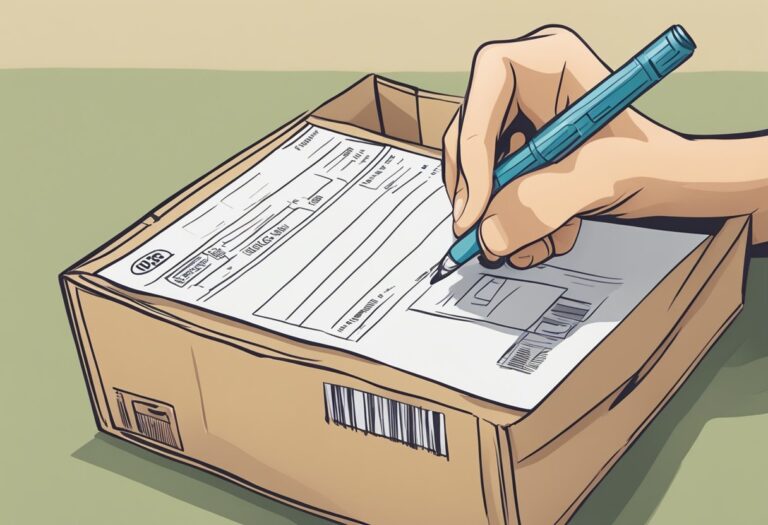How to Refuse Delivery of an Amazon Package: A Clear Guide 2024
Refusing delivery of an Amazon package can be a hassle-free process if you know the right steps to follow. Whether you no longer need the item, received a wrong or damaged product, or simply changed your mind, Amazon offers a straightforward and convenient process for refusing delivery.
In this article, I will guide you through the steps to refuse delivery of an Amazon package and answer some frequently asked questions about the process.

You need to understand Amazon’s delivery refusal policy is the first step to refusing a package. Amazon allows customers to refuse delivery of any package they do not want, with some exceptions. When you refuse delivery, you will get a refund for the item price and any applicable taxes, but not for the shipping cost.
The refund will be issued to your original payment method within 3-5 business days after Amazon or the seller receives the package. It is important to note that Amazon may block your account if you repeatedly refuse deliveries, so make sure to use this option only when necessary.
Refusal and return processes vary depending on the reason for refusal. If you received a wrong or damaged product, you can request a return and replacement or a refund. If you no longer want the item, you can request a return and refund.
Make sure to follow the instructions provided by the seller for refusal, and formally refuse the package when the delivery driver offers it to you. In the next section, I will guide you through the steps to refuse delivery of an Amazon package in detail.
Key Takeaways
- Refusing delivery of an Amazon package can be a hassle-free process if you know the right steps to follow.
- Amazon allows customers to refuse delivery of any package they do not want, with some exceptions.
- Refusal and return processes vary depending on the reason for refusal, and it is important to follow the instructions provided by the seller for refusal.
Amazon Delivery Refusal Process

When it comes to online shopping, Amazon is one of the most popular and convenient options for millions of people around the world. However, there may be times when you need to refuse delivery of an Amazon package. In this section, I will provide you with some useful information about refusing Amazon deliveries.
Reasons for Refusing Amazon Deliveries
There can be several reasons why you might want to refuse delivery of an Amazon package. Here are some of the most common ones:
- You changed your mind: You may have placed an order but later realized that you no longer need or want the item. In this case, you can refuse delivery and initiate a return process.
- Damaged or defective item: If the item you received is damaged or defective, you can refuse delivery and request a replacement or refund from Amazon.
- Wrong item or quantity: Sometimes, Amazon may send you the wrong item or a different quantity than what you ordered. In such cases, you can refuse delivery and request a correction.
Consequences of Refusing Amazon Delivery
If you refuse delivery of an Amazon package, there are some consequences you should be aware of. Here are a few:
- Refund processing: Once Amazon receives the refused package, they will initiate the refund process. Depending on the payment method you used, it may take a few days for the refund to reflect in your account.
- Return shipping cost: If you refuse delivery because you changed your mind or ordered the wrong item, you may have to pay for the return shipping cost.
- Restricted account: If you frequently refuse Amazon deliveries, your account may be flagged and restricted. This means that you may not be able to place orders or access certain features of the Amazon website.
Amazon Refusal and Return Processes

As an Amazon customer, it is possible to refuse delivery of a package or return an already received package. In this section, I will describe the processes involved in refusing a package, canceling an order before shipment, returning a received package, and avoiding unwanted Amazon packages.
How to Cancel an Amazon Order Before Shipment
If you want to cancel an order before it ships, you can do so from your Amazon account. Simply navigate to the “Your Orders” page, find the order you want to cancel, and click on the “Cancel Items” button.
Select the items you want to cancel and click on “Cancel Checked Items”. If the order can be canceled, you will see a confirmation message on the screen, and you will also receive an email from Amazon confirming the cancellation.
How to Refuse an Amazon Package That Has Shipped
If you want to refuse a package that has already shipped, you can do so by contacting the seller or refusing the package when it is delivered. If you refuse the package, the delivery driver will mark it as “refused” in their system, and it will be sent back to the sender. However, a restocking fee of up to 20% may be applied to refused Amazon deliveries.
How to Return an Amazon-Received Package
If you have received a package and want to return it, you can do so within 30 days of delivery. Items shipped from Amazon.com can be returned with some exceptions.
To initiate a return request, go to your account, navigate to the orders section, select the unwanted item, and follow the instructions to schedule a pickup with the carrier to retrieve the package from your location.
Avoiding Unwanted Amazon Packages
To avoid receiving unwanted Amazon packages, you can take several measures. Firstly, you can disable 1-Click ordering to prevent accidental purchases. Secondly, you can set up delivery preferences to specify where and when packages should be delivered.
Thirdly, you can use the “Do Not Substitute” option to prevent Amazon from sending you a different product than the one you ordered. Finally, you can use the “Add a Comment” option to specify any delivery instructions or preferences.
Conclusion
Refusing a package or returning a received package is easy if you follow the right steps. By understanding the processes involved in canceling an order before shipment, refusing a package that has shipped, returning a received package, and avoiding unwanted Amazon packages, you can have a hassle-free experience as an Amazon customer.
Frequently Asked Questions
What steps should I take to refuse a package at the time of delivery?
If you want to refuse a package at the time of delivery, you need to inform the delivery person about your decision. You can simply tell them that you don’t want the package or that you want to refuse the delivery. After that, you need to make sure that the package is returned to the seller. You can do this by writing “refused” on the package and giving it back to the delivery person.
Can I reject a delivery once the package has already been shipped?
Yes, you can reject a delivery even if the package has already been shipped. However, you need to act fast. As soon as you receive the shipping confirmation, you should contact Amazon customer service and inform them that you want to refuse the delivery. They will then take the necessary steps to ensure that the package is returned to the seller.
What is Amazon’s policy on refunds for refused deliveries?
If you refuse a delivery, you are entitled to a full refund. However, the refund will only be issued after the package has been returned to the seller. Once the package has been returned, Amazon will process your refund and credit it to your account.
How do I contact customer service to refuse a delivery?
You can contact Amazon customer service through their website or app. Go to the “Contact Us” page and select “Refuse a Package” as the reason for your contact. You will then be connected to a customer service representative who will assist you in refusing the delivery.
What are the consequences of refusing a package from Amazon?
There are no major consequences of refusing a package from Amazon. However, you should keep in mind that if you frequently refuse packages, Amazon may flag your account for suspicious activity. This could result in your account being suspended or terminated.
Is it possible to stop a package from being delivered after it has been dispatched?
Once a package has been dispatched, it is difficult to stop it from being delivered. However, you can contact Amazon customer service and request that they intercept the package and return it to the seller. This service is not available for all packages and may incur additional fees.